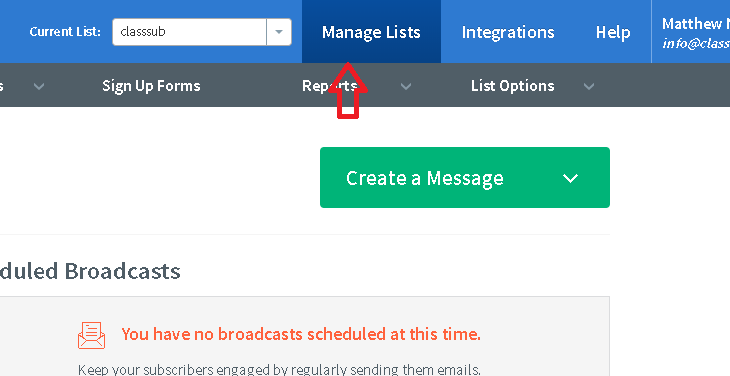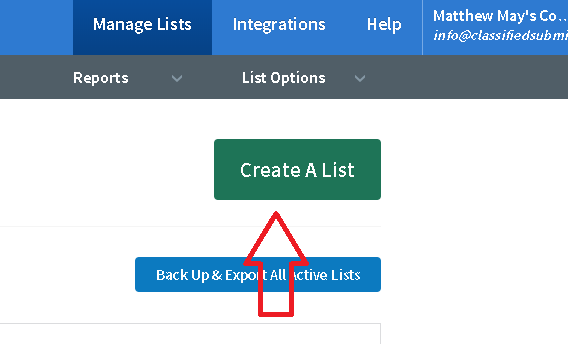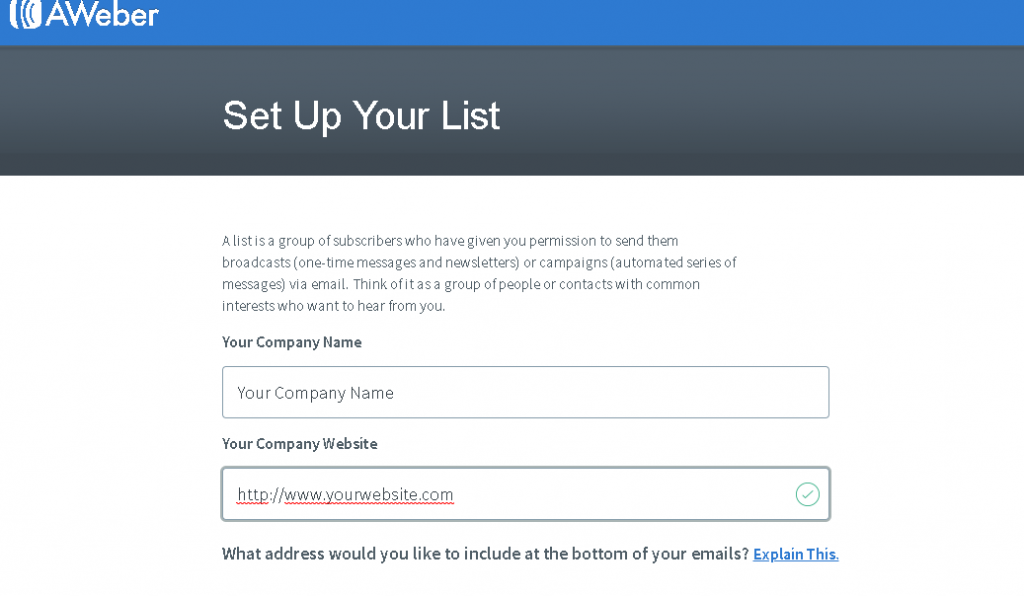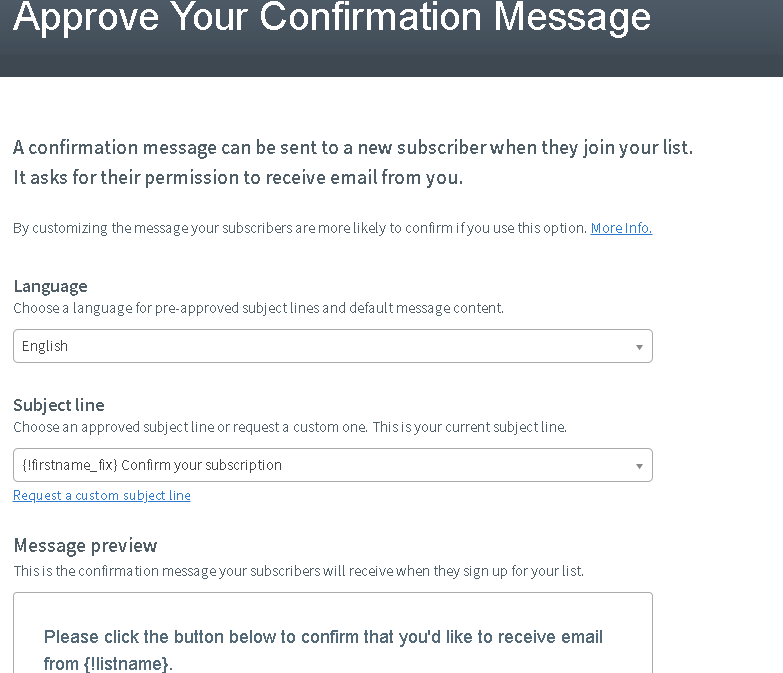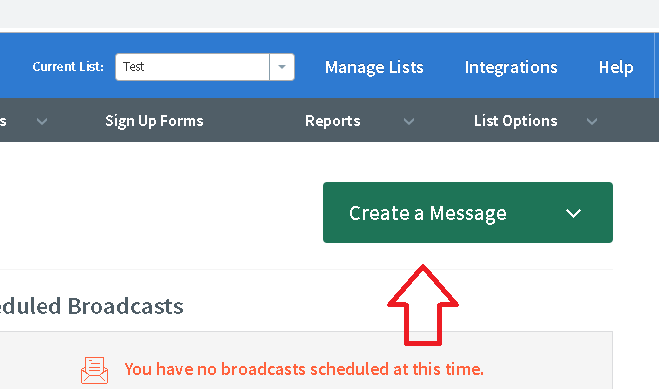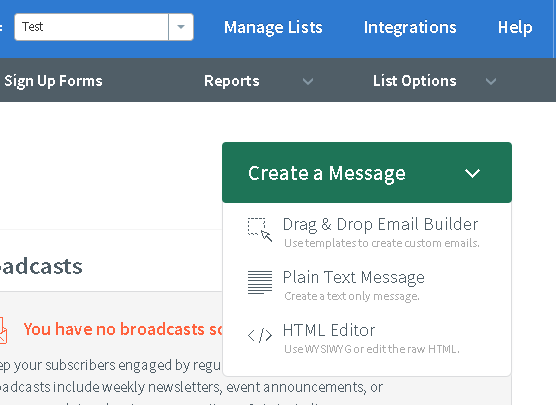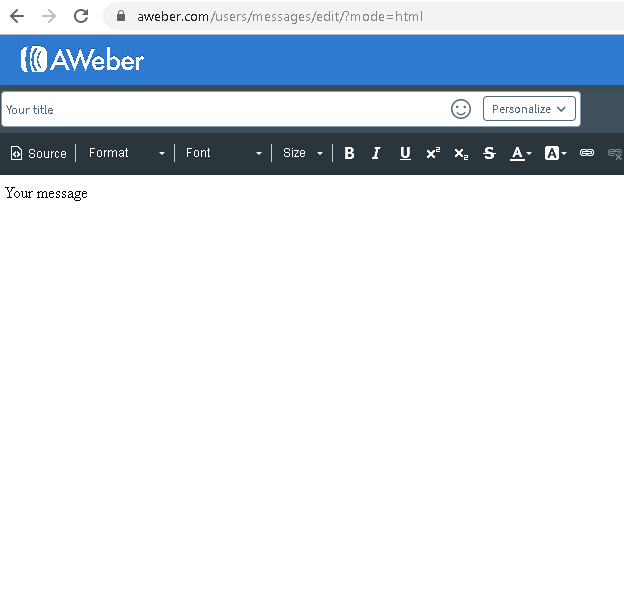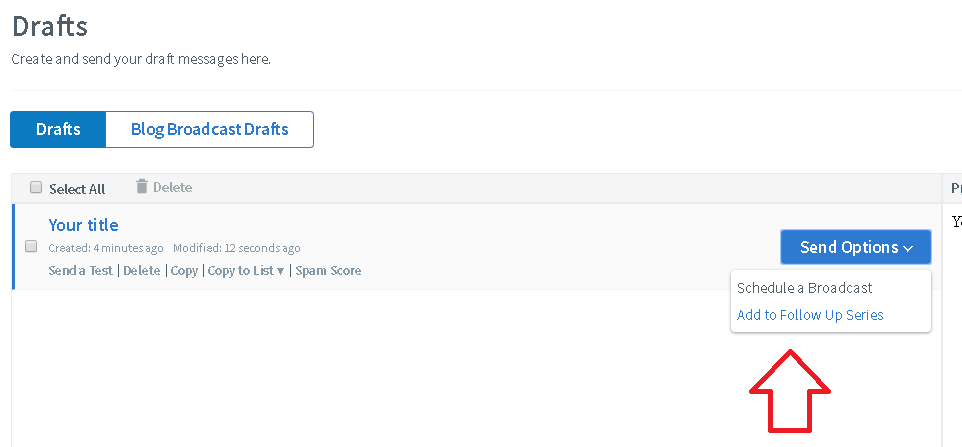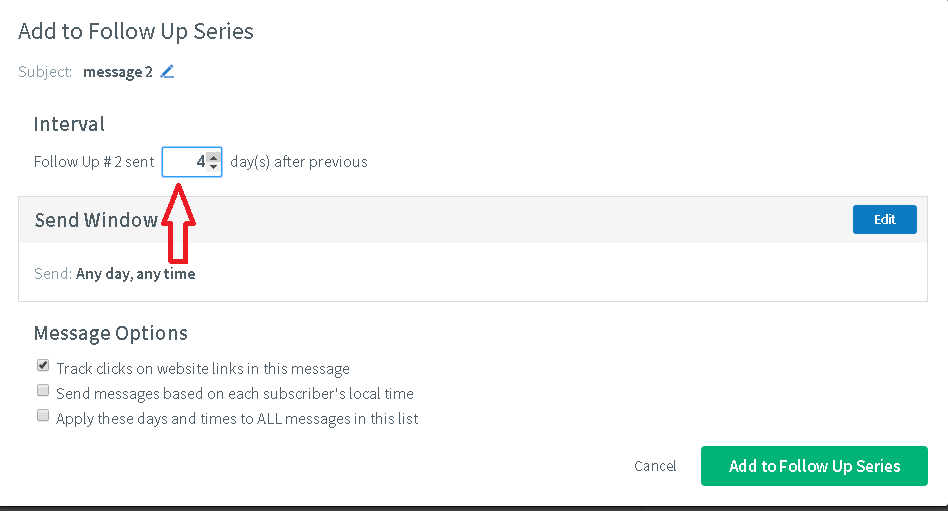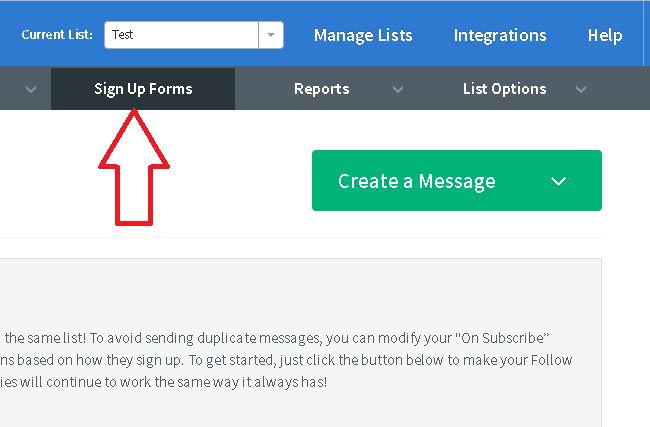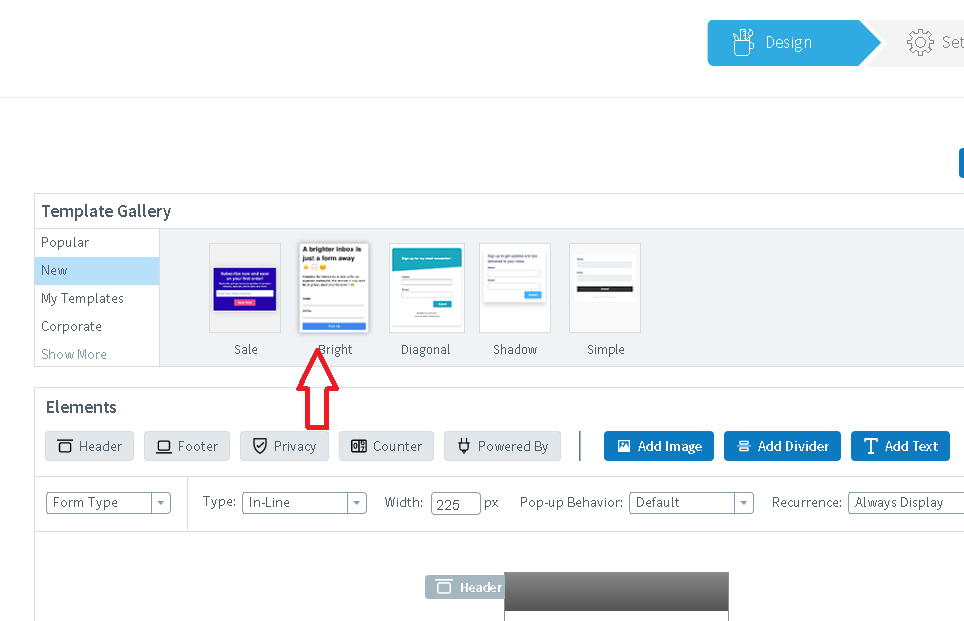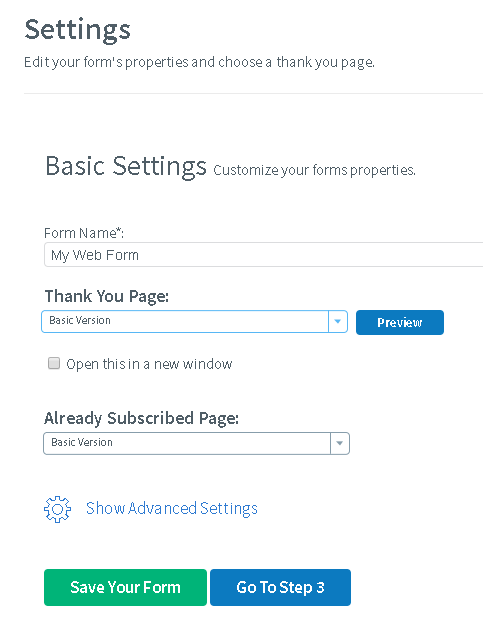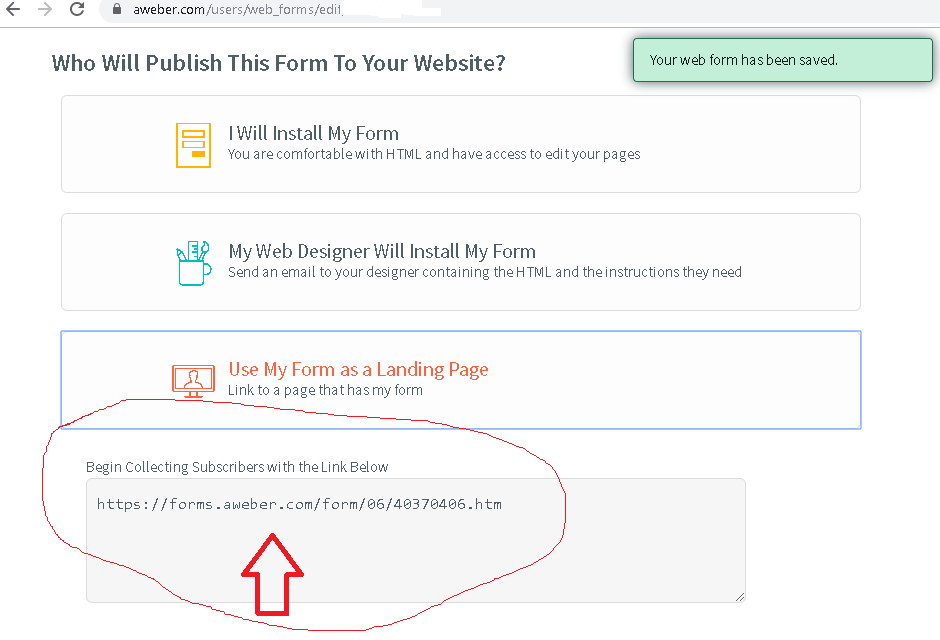In this video I am going to show you how to copy the exact same email funnel that has produced 1000’s of sales of our popular Classifiedsubmissions.com, Realppvtraffic.com, andCoolmarketingsoftware.com
I am also going to show you how to set up a simple email capture page that will cost you next to nothing.
Stay to the end of the video and I will give you ideas on how to promote your landing page.
Please subscribe to my channel.
First you need to sign up for free for the following affiliate program
Classifiedsubmissions.com
Realppvtraffic.com
Coolmarketingsoftware.com
If possible use the same username for each. If you already have signed up you can just use the usernames you already have chosen.
- Sign up for a free account with Aweber
if you do not already have one. It is free for up to 500 contacdts - Create a list
- Go to Automations/Campaigns
- Go to Create a Campaign
- Import a Campaign
- Under please import campaign sharing code put: d29c84b9-03bc-4f76-a5e7-b3698c296624
- Go to your list, Campaigns
Click on the individual messages and customize each link to your affiliate link.
For example if your affiliate link for Classifiedsubmissions.com is:
https://www.classifiedsubmissions.com/a/aff/go/marysmith
Then wherever it says https://www.classifiedsubmissions.com/aff/go/
add your user id “marysmith” in this case to the end of the link.
When you see links like: https://www.coolmarketingsoftware.com/download-free-software/?ref=
add your affiliate user id for that program to the end like:
https://www.coolmarketingsoftware.com/download-free-software/?ref=marysmith
You do not have to do all the messages. There are a lot there. Just start with the first 7 to get going.
You want to start marketing right away.
Next you will need a landing page. Aweber allow you to make a simple but effective landing page.
Click landing pages/Create a landing page. Under template choose “Advocate:
Follow the directions in the video as to how to set up the landing page.
You will get a url like this: https://matthew-may.aweb.page/p/10117f8c-ae9d-411e-990d-3b75b406f49b
I suggest either getting your own domain name at www.quickregister.us and re-directing to this url or getting a shorter url at bit.ly
Now it is time to promote your link. Here are some ideas.
- Send an email to your opt in list
- Post this link on all social media sites
- Promote this link on safelists like Europeansafelist email-hog and Herculist every single day.
- Contact everybody in your email contacts and let them know you have some free software
- Send a text message to everybody in your phone contacts.
- Use the software yourself, and create your own YouTube video tutorials. Put a link to your landing page in the description
- Upload the same videos to Facebook with links to your landing page
- Create Tik Tok and Instagram videos promoting the software.
- Use Osclass Submitter to post ads every day for free promoting the free software.
This is just a start! After you have done all this let me know and I will give you more ideas.